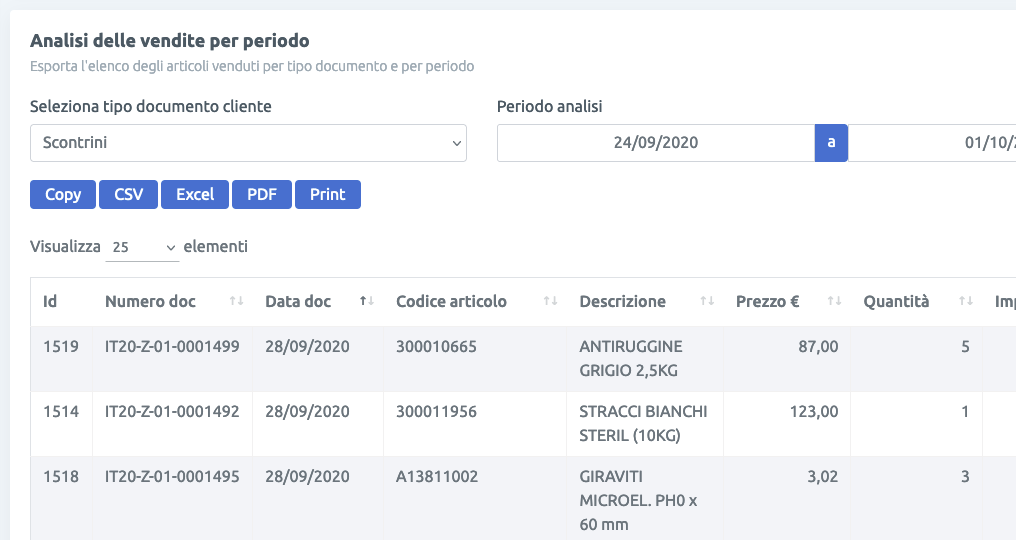Operazioni Batch - Import/Export
Operazioni programmate per l'importazione e l'esportazione automatizzata dei tuoi dati.
Importazione dati
Importa il catalogo dei tuoi prodotti, il listino dei tuoi fornitori o la tua mailing list in formato excel in autonomia, scarica i template standart di importazione articoli e delle tue mailing list per caricare i dati senza errori.
Si consiglia di compilare direttamente il foglio excel standard per ridurre eventuali errori di importazione, scarica i template cliccando qui .
I tipi di importazioni disponibili sono:
- Importazione articoli standard: Listino prodotti - vedi mappatura campi
- Importazioni listini articoli fornitori: Listino prodotti fornitori - vedi mappatura campi
- Importazione mailing list standard: Mailing list - vedi mappatura campi
Gli stati dell'importazione:
- Preso in carico: File caricato correttamente e in fase di validazione
- In lavorazione: Processo di importazione in corso
- Completato: Importazione completata senza errori
- Scartato: Formato file non valido e/o dati non conformi
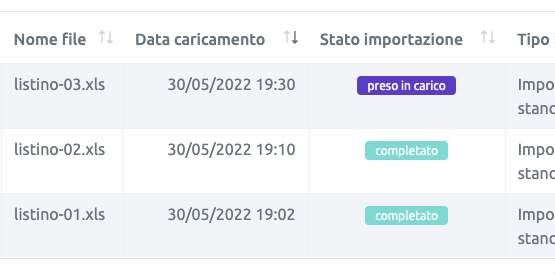
Mappatura dei campi per importazione articoli standard
Nome file excel "XT_Import_Items_STD.xlsx"
| Campo importazione | Descrizione | Formato |
|---|---|---|
| ITEM_CODE | Codice del prodotto | Varchar(40) |
| NET_PRICE | Prezzo di acquisto imponibile | Currency |
| END_USER_PRICE | Prezzo di vendita imponibile | Currency |
| VAT | IVA prodotto | Currency |
| ITEM_DESCRIPTION | Descrizione prodotto | Varchar(1000) |
| ITEM_DESCRIPTION_EXTENDED | Descrizione prodotto estesa - testo o html | Varchar(32000) |
| BRAND | Marchio prodotto | Varchar(100) |
| UNIT_WEIGHT_KG | Peso prodotto | Float |
| QTY | Disponibilità prodotto | Currency |
| EAN_BARCODE | Codice EAN prodotto | Varchar(13) |
| CATEGORY_1 | Categoria principale - Inserire nome della categoria (viene creata in automatico se non presente) | Varchar(200) |
| CATEGORY_2 | Sotto categoria - Inserire nome della categoria (viene creata in automatico se non presente) | Varchar(200) |
| PICTURE_URL | Link immagine - Caricata in automatico sul drive e associata al prodotto | Varchar(2000) |
Mappatura dei campi per importazione listini articoli fornitori
Nome file excel "XT_Import_Items_Suppliers_STD.xlsx"
| Campo importazione | Descrizione | Formato |
|---|---|---|
| SUPPLIER_ID | Codice ID del fornitore | Bigint |
| ITEM_CODE | Codice del prodotto | Varchar(40) |
| NET_PRICE | Prezzo di acquisto imponibile | Currency |
| END_USER_PRICE | Prezzo di vendita imponibile | Currency |
| VAT | IVA prodotto | Currency |
| ITEM_DESCRIPTION | Descrizione prodotto | Varchar(1000) |
| ITEM_DESCRIPTION_EXTENDED | Descrizione prodotto estesa - testo o html | Varchar(32000) |
| BRAND | Marchio prodotto | Varchar(100) |
| UNIT_WEIGHT_KG | Peso prodotto | Float |
| QTY | Disponibilità prodotto | Currency |
| EAN_BARCODE | Codice EAN prodotto | Varchar(13) |
| CATEGORY_1 | Categoria principale - Inserire nome della categoria (viene creata in automatico se non presente) | Varchar(200) |
| CATEGORY_2 | Sotto categoria - Inserire nome della categoria (viene creata in automatico se non presente) | Varchar(200) |
| PICTURE_URL | Link immagine principale - Caricata in automatico sul drive e associata al prodotto | Varchar(2000) |
| PICTURE_URL_2 | Link immagine secondaria - Caricata in automatico sul drive e associata al prodotto | Varchar(2000) |
| PUBLISHED_ON_SHOP | Pubblicato su shop - Y o N | Char(1) |
| SHELF_LIFE | Data scadenza | Timestamp dd/mm/yyyy |
| SAFETY_STOCK | Scorta minima | Integer |
Mappatura dei campi per importazione mailing list standard
Nome file excel "XT_Import_Mailing_List_STD.xlsx"
I campi obbligatori sono contrassegnati da un asterisco rosso *
| Campo importazione | Descrizione | Formato |
|---|---|---|
| COMPANY_NAME | Nome azienda o nome contatto | Varchar(100) |
| ADDRESS | Indirizzo | Varchar(100) |
| CITY | Località | Varchar(50) |
| POSTAL_CODE | CAP | Varchar(10) |
| MOBILE_PHONE | Telefono cellulare | Varchar(30) |
| OFFICE_PHONE | Telefono ufficio | Varchar(30) |
| MAIL * | Varchar(200) | |
| EXT_KEY_MAILING_LIST * | Codice mailing list - testo senza spazi | Varchar(30) |
Vuoi importare i dati dal tuo precedente sistema?
Il nostro staff tecnico è disponibile ad analizzare insieme a te importazioni di anagrafiche o altri dati aziendali personalizzati.
Esportazione dati
Puoi esportare i documenti dei tuoi clienti e fornitori soggetti alla Fatturazione Elettronica (fatture e note di credito -file xml e pdf) ed esportare l'elenco degli articoli venduti per tipo documento e per periodo.
Imposta il filtro del periodo delle fatture da inviare al commercialista, verrà creato in automatico un zip con tutti i documenti relativi.
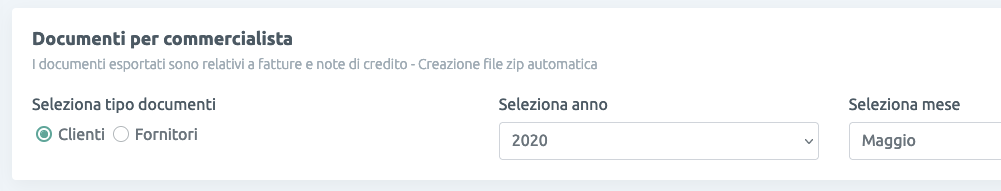
Seleziona il tipo di documento e il periodo di analisi per esportare nel formato preferito il riepilogo delle vendite.