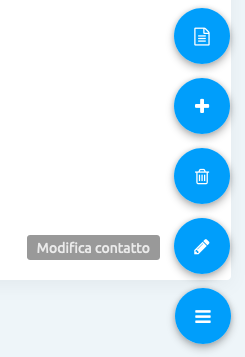Contacts
The list of your contacts, customers and suppliers, entered manually or automatically imported from Electronic Invoicing!
Contact detail
Details of the master data divided by tab:
- Personal data: Relationship type, address, email, phone number, company logo, etc.
- CCIAA: REA code, tax regime, etc.
- Business accounts: List of contact's business checking accounts
- Note: Contact notes
- Attachments: Documents, various attachments relating to the contact
- Meeting: Schedule your appointments with the contact (see the calendar at Schedules > calendar)
- Customer card: Summary of customer purchases, balance and outstanding view (to manage the deadline, click the purple button "Manage deadlines")
- Contact relationships: Relationship between contact and users

Contact operations
Operations available on the contact detail (blue button at the bottom right):
- Edit contact: Edit contact details
- Delete contact: Delete the contact
- New contact: Create a new contact
- Create invoice: Create invoice for selected contact - operation available for customers