Drive
In this section you can store, share and access files and folders from any mobile device, tablet or computer.
Folders
Navigate folders and associate your files, organize subfolders to sort your content.
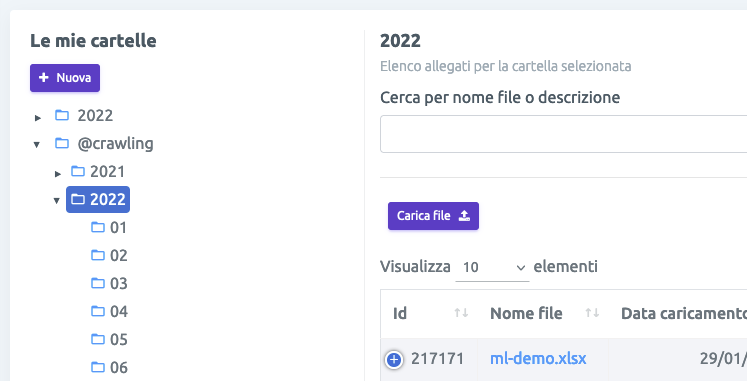
Right click on the folder to select the operation.
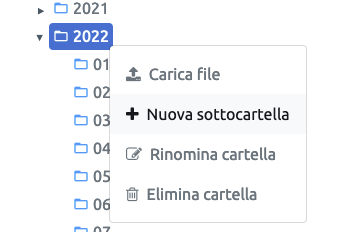
Attachments
Upload your attachments by selecting the reference folder. To modify the data, click on the "Actions" button in the attachments list.
Attachment types - it is not mandatory to set a type:
- Showcase article image: Gallery images of the product published on your shop
- E-Shop customized product sheet:Description in html of the product sheet of the article published on the E-Shop
- E-Shop product detail tab: Additional tabs of the product published on the E-Shop
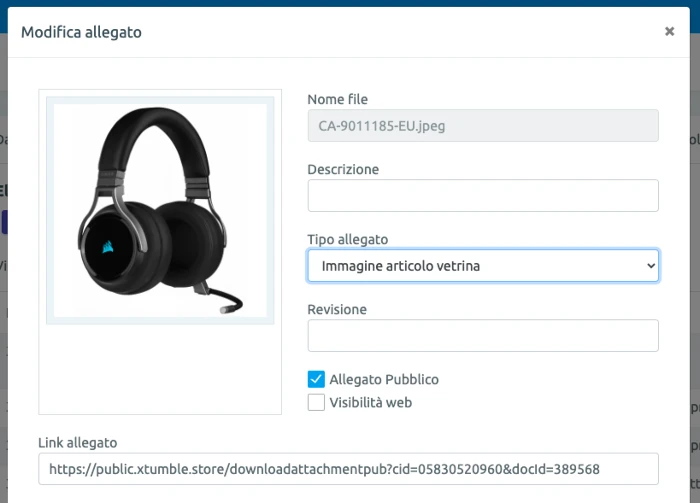
To view the attachment on your shop or share your attachment via link, even to those who do not have access to your ERP administration panel, select the "Public attachment" option.
For more information, consult the products section to better configure the attachments associated with the articles.